This
tutorial assumes you have already downloaded and installed the academic version
of Statlets. If not, please press the [Links] button, go to Statlets web
site and download and install it on your computer.
How to Do the
Calculations for Chi-Square Problems Using Statlet
You work in a hospital that has pretty strict
enforcement of immunization schedules for employees. However, most of the
physicians practicing at your hospital are not employees of the hospital. You
suspect that the proportion of physicians current on their Tuberculosis
immunizations differs from that of employees. You sample 26 employees and 18
physicians and discover that 5 of those employees and 18 of those physicians
are not up to schedule on their TB immunizations.
1. When you start Statlets, the following spreadsheet should appear. If not, click on the "File" pull down window and select "New."
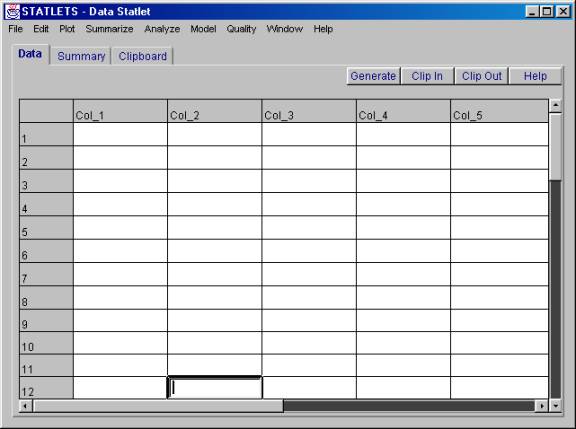
2. Enter the labels and data as shown here:
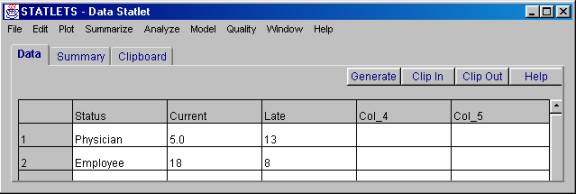
3. Click on the "Plot" menu, slide down to "Contingency Tables."
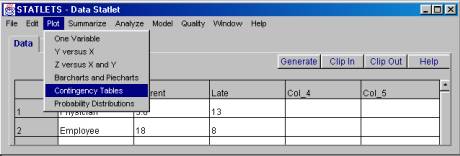
The following dialog box will appear:
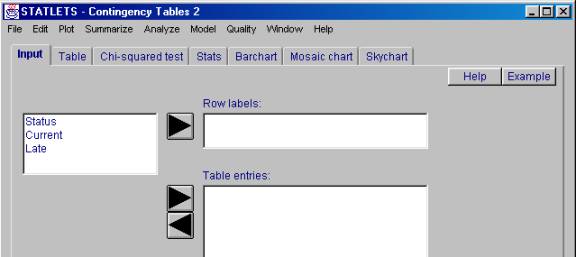
4. Select "Status" as the "Row Labels:" and both "Current" and "Late" as the "Table entries:"
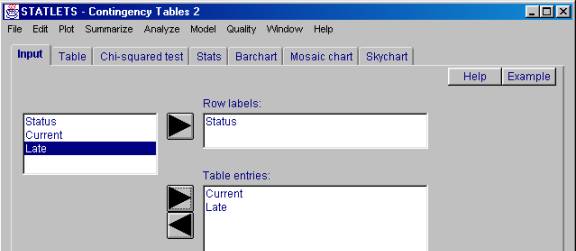
5. Now just click on the "Chi-squared test" tab
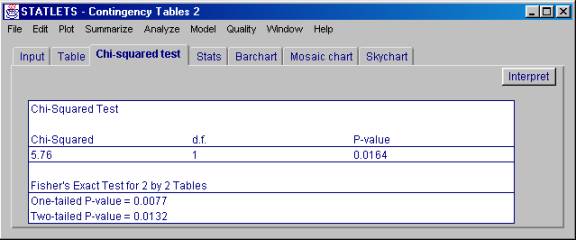
From this output, we would make the following
decision and conclusion:
Decision: Reject H0
Conclusion: At an alpha level of .05, employees are
significantly more likely to be current on their tuberculosis immunization than
are physicians, ![]() (1, N = 44) = 5.76, p = .0164.
(1, N = 44) = 5.76, p = .0164.