How to
Do the Calculations for Chi-Square Problems
1. Go to http://www.stat.sc.edu/webstat/
it will take a long time (up to a couple of minutes) to load if you are on a
dial up connection. The last thing to appear will be the orange "Click
here to fire it up!" button.
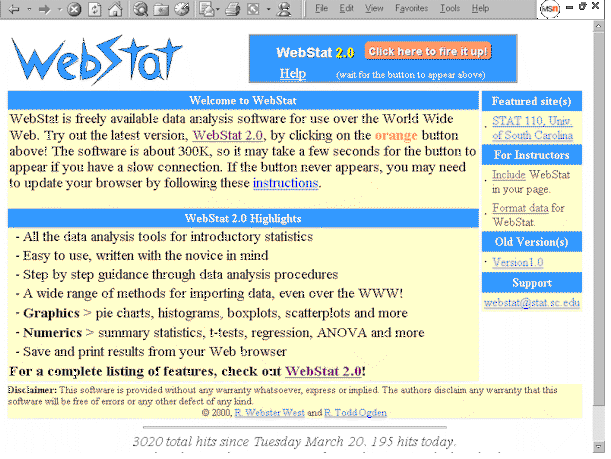
2. Click on the orange "Click here to fire it up!" button and a gray spreadsheet will appear
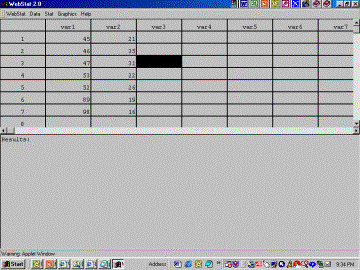
3. Don't enter any data into the spreadsheet. Instead put your mouse on "Stat" then slide it down to "Contingency table."
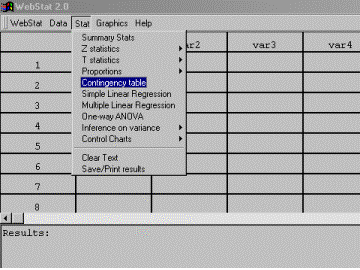
The following dialog box will appear.
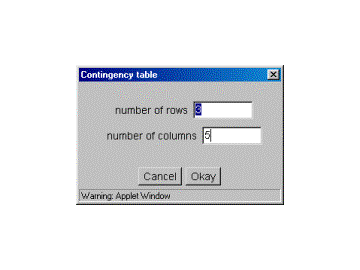
4. Type in the number of rows and the number of columns of data that you have, then press the "Okay" button.
A dialog box like the following will appear:
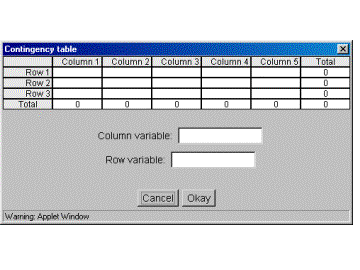
5. Type in your column headers and your row headers, enter your numbers, enter the name of the column variable and the name of the row variable.
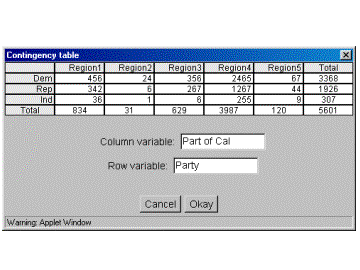
6. Press the "Okay" button and your results will appear.
|
|
Region1 |
Region2 |
Region3 |
Region4 |
Region5 |
Total |
|
Dem |
456 |
24 |
356 |
2465 |
67 |
3368 |
|
Rep |
342 |
6 |
267 |
1267 |
44 |
1926 |
|
Ind |
36 |
1 |
6 |
255 |
9 |
307 |
|
Total |
834 |
31 |
629 |
3987 |
120 |
5601 |
Test for independence of Part of Cal and Party:
|
Statistic |
DF |
value |
Pval |
|
Chi-square |
8 |
74.72192 |
0 |